You Shocked?? ALL our articles ranks so high on Google to drive fast traffic, sales, rich clients and passive revenue for us and other businesses.. Contact Us For Yours
the article 👇 starts now
Recently, our minds were blown with the latest CapCut AI Video Maker, which is a powerful tool for business marketing.
This tool promises to simplify video creation by transforming text prompts into polished videos, complete with background music and captions.
It’s like having a personal video editor at your fingertips, ready to bring your ideas to life in seconds.
But here’s the twist..
While CapCut offers impressive features, some users have reported limitations.
For instance, certain advanced functionalities are locked behind a paywall, and the AI-generated voice overs might not meet everyone’s expectations.
Additionally, concerns about data privacy have surfaced, with allegations of unauthorized data collection leading to legal actions.
Despite these issues, CapCut’s AI Video Maker remains a noteworthy tool in the realm of content creation, especially for those looking to produce quick and visually appealing videos for marketing purposes.
So, since you’re here, relax yourself because at the end of this post, you’ll not only discover how the “CapCut AI Video Generator works” but also get perfect answers to:
- Table of Contents show
Is CapCut AI Video Maker free to use?
How does CapCut’s AI Video Maker compare to other tools?
Can I customize AI-generated videos in CapCut?
What are the limitations of CapCut’s AI features?
Is CapCut suitable for professional business marketing, etc.
What is CapCut AI Video Maker?
CapCut’s AI Video Maker is an advanced feature within the CapCut platform that utilizes artificial intelligence to streamline video production.
By analyzing user-provided scripts or topics, it automatically generates videos complete with visuals, voiceovers, subtitles, and background music.
This tool is designed to simplify the video creation process, making it accessible to users without extensive editing experience.
How Does CapCut’s AI Video Maker Work?
CapCut AI Video Maker operates through a user-friendly interface that guides users from script input to final video export.
The process is designed to be intuitive, allowing users to create professional-quality videos with minimal effort.
It’s Step-by-Step Process
- Access the AI Video Maker: Navigate to the AI Video generator feature within the CapCut platform.
- Input Your Script or Topic: Enter your prepared script or provide a topic with key points for the AI to generate a script.
- Customize Video Settings: Specify the desired video length, style, and tone to align with your content goals.
- Generate the Video: The AI processes the input to create a video, incorporating visuals, voiceovers, subtitles, and music.
- Review and Edit: Preview the generated video and make any necessary adjustments to ensure it meets your expectations.
- Export and Share: Once satisfied, export the video in your preferred format and share it across your chosen platforms.
This streamlined workflow enables users to produce high quality videos efficiently, making it an ideal solution for content creators and marketers seeking to enhance their digital output.
Key Features of CapCut’s AI Video Maker
CapCut’s AI Video Maker is equipped with a suite of features designed to facilitate seamless video creation.
As an AI tool for marketing, it caters to various aspects of video production, ensuring users can produce content that resonates with their target audience.
Script-to-Video Conversion
This feature allows users to input a written script, which the AI then transforms into a complete video.
The tool analyzes the script to generate appropriate visuals, voiceovers, and transitions, streamlining the production process.
Text-to-Video Generation
For users without a prepared script, CapCut’s text to video AI tool can generate one based on a provided topic and key points.
The AI crafts a coherent narrative and assembles corresponding visuals, enabling users to create videos from scratch effortlessly.
AI Avatars
CapCut offers a diverse selection of over 100 digital avatars that can present your content.
These avatars add a personalized touch to videos, making them more engaging for viewers.
Voiceovers
Users can choose from a variety of AI-generated voices to narrate their videos or opt to record their own voiceovers.
This flexibility ensures that the audio aligns with the desired tone and style of the content.
Automatic Subtitles
The AI Video generator automatically generates subtitles synchronized with the video’s audio.
Users can customize the subtitle styles to match their branding or aesthetic preferences.
Background Music
CapCut provides access to an extensive library of music tracks, allowing users to select background music that complements their video content.
This feature enhances the overall viewing experience.
Customization Options
Users have the ability to fine-tune various aspects of their videos, including visual styles, transitions, and pacing.
This level of control ensures that the final product aligns with the creator’s vision.
All these features collectively empower users to produce professional-quality videos with ease, making CapCut AI Video generator a valuable tool for a wide range of content creation needs.
Who is CapCut AI Video Maker for?

CapCut’s AI Video Maker is designed to cater to a diverse audience, ranging from individual content creators to businesses seeking to enhance their digital presence.
Its user-friendly interface and comprehensive features make it accessible to users with varying levels of video editing experience,such as..
Content Creators
YouTubers, TikTokers, and social media influencers can leverage CapCut AI Video Maker to produce engaging content quickly.
The tool’s efficiency allows creators to maintain a consistent posting schedule, essential for audience growth and retention.
Marketers and Businesses
Marketing teams and small businesses can utilize the AI Video Maker to create promotional videos, advertisements, and product demonstrations.

2 Business Ebooks to Sell More in Your Business
The tool’s ability to generate professional-quality content without the need for extensive editing skills makes it a cost effective solution for marketing campaigns.
Educators and Trainers
Educators and trainers can use CapCut to develop instructional videos and tutorials.
The AI’s capability to generate clear visuals and synchronized voiceovers ensures that educational content is both informative and engaging.
Nonprofits and Community Organizations
Nonprofit organizations can harness CapCut’s features to create awareness campaigns and informational videos.
The tool’s accessibility enables these organizations to communicate their messages effectively without significant financial investment.
Overall, CapCut AI Video generator serves as a versatile tool that accommodates the needs of various users, facilitating the creation of high-quality video content across different sectors.
Who is the Owner or CEO of CapCut?
CapCut is owned by ByteDance, the same tech giant behind TikTok.
ByteDance, founded in 2012 by Zhang Yiming, is headquartered in Beijing, China, and has grown to become a global powerhouse in mobile applications and artificial intelligence.
While CapCut does not have a standalone CEO publicly listed, the tool operates under ByteDance’s umbrella of innovative content and creative platforms.
ByteDance’s strategic leadership and investment in AI-driven technology have positioned CapCut as a key player in the video editing and content creation space.
CapCut’s AI Video Maker Pricing: Is It Free?
Yes! CapCut’s AI Video Maker is free to use, which is one of its biggest draws.
Users can access the AI video generator and many of its features without paying a dime.
However, CapCut also offers premium features through a Pro plan, which unlocks more advanced tools, higher export resolutions, and additional cloud storage.
CapCut Pricing Breakdown:
- Free Plan: Access to basic AI video generation, templates, avatars, and standard export options.
- CapCut Pro (starting around $7.99/month or $74.99/year):
- 4K video export
- Premium templates and effects
- Larger cloud storage
- Advanced editing features (ideal for professional creators and businesses)
Whether you’re a hobbyist or a marketing professional, CapCut’s flexible pricing makes it accessible for everyone.
CapCut’s AI Video Maker Pros and Cons
CapCut Pros:
- Free to use with a generous set of features
- Intuitive user interface for beginners
- Script-to-video and text-to-video automation
- Extensive avatar and voiceover options
- Seamless integration with TikTok and other social platforms
- Mobile-friendly and cloud-based for easy access
CapCut Cons:
- Limited customization compared to manual editing software
- AI-generated voiceovers may lack natural tone
- Avatars can feel robotic for some audiences
- Occasional rendering delays on large projects
- Heavily reliant on internet connectivity
CapCut excels in speed and ease, but users looking for deep manual control may want to combine it with other advanced editors like Adobe Premiere or Final Cut Pro.
CapCut’s AI Video Maker Alternatives
If CapCut doesn’t quite fit your needs, there are several AI-powered video generators worth exploring:
- Pictory: Popularly known for turning blog posts and articles into videos and very Ideal for content marketers
- Synthesia: which Offers hyper-realistic AI avatars with lip-syncing. more expensive and used by brands for training and explainer videos
- Lumen5: Known for transforming text into engaging social media video, featuring a drag-and-drop editor with strong brand customization, perfect for businesses and agencies
- InVideo: which is an script generator and voiceovers with over 5000 templates and multiple export format and affordable for entry-level creators
Each platform comes with unique strengths, so the best choice depends on your content goals and workflow preferences.
New CapCut’s AI Video Maker – FAQ

Below are some popular questions and their respective answers in regards to CapCut AI video maker
Can I use CapCut AI Video Maker on my phone?
Yes! CapCut AI Video generator is fully available on mobile (iOS and Android), making it convenient to create and edit videos on the go.
Does CapCut have watermark-free exports?
Yes, videos exported from CapCut’s free version come without watermarks, a major plus for creators.
Is CapCut good for YouTube videos?
Absolutely. CapCut’s AI features make it easy to produce high-quality YouTube content, including intros, tutorials, and vlogs.
Can I use CapCut for commercial purposes?
Yes. You can use videos made with CapCut commercially, but be sure to check the terms of service regarding specific templates, assets, and music rights.
Is CapCut available offline?
Some features (like AI video generation and cloud templates) require internet access, but basic editing tools are available offline on the app.
CapCut’s AI Video Generator Review – Conclusion
CapCut’s AI Video Maker is undoubtedly one of the most powerful and accessible video tools.
It’s fast, free, and flexible and everything a content creator or small business could want in a smart video assistant.
Whether you’re crafting social media reels, looking to make money on YouTube, or marketing clips, CapCut takes away the complexity of video editing and replaces it with intuitive, AI-powered ease.
CapCut is not only a great entry point for beginners but also a solid productivity booster for experienced editors who want to speed up their workflow.
While it may not replace high end software for cinematic productions, it’s more than capable of handling the content demands of today’s digital world.
Ready to create your first AI-generated video?
👉 Start using CapCut AI Video Generator here

👋🏽 Ani David right here!!!
If you would love us to write a promotional review about your business; write articles for your website; or even design a new and beautiful website for your business… Check out the Digital Services, we provide for businesses and companies...
IMPORTANT NOTICE: This post is not an endorsement of any platform or program mentioned. We are not affiliated with any third-party brand discussed here. Your decisions are solely your responsibility. See our full disclaimer here for important legal and content information